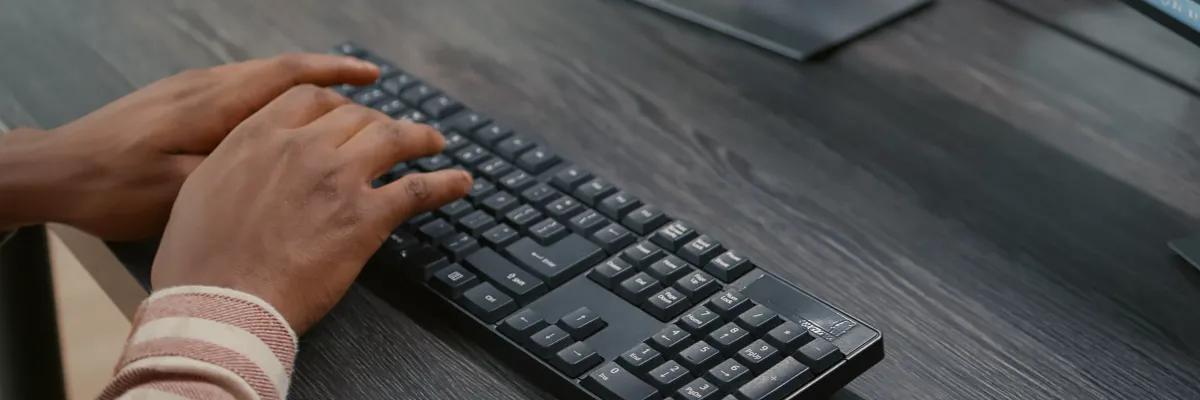
Introduction of Dell laptop keyboard
The keyboard is an essential component of any laptop, and Dell laptops are no exception. Dell offers a range of keyboard options to suit different user preferences, including scissor-switch, mechanical, and chiclet keyboards. A good keyboard is key to a comfortable and efficient typing experience, whether you're working on a report, sending emails, or gaming. In this article, we will explore the different types of Dell laptop keyboards, how to maintain them, and what to look for when choosing a new keyboard.
There are three main types of Dell laptop keyboards avDell laptop keyboard sailable - scissor-switch, mechanical, and chiclet.
Backlit Keyboard
A backlit keyboard is a type of keyboard that features keys that light up, allowing for easier typing in low-light environments. Backlit keyboards are especially useful for those who work in dimly lit or dark spaces, such as airplanes or late-night offices. Dell offers backlit keyboards as an option on many of its laptop models. The backlighting can be turned on or off as needed, and some models even allow for adjusting the brightness level of the backlighting.
Scissor-switch keyboards
Scissor-switch keyboards are the most common type of laptop keyboard, and they use a rubber dome mechanism to provide tactile feedback. This mechanism consists of a rubber dome that pushes down on a scissor-like mechanism beneath each key, which then presses down on the circuit board beneath the keyboard. Scissor-switch keyboards are known for their low profile, quiet operation, and good typing experience.
Mechanical keyboards
Mechanical keyboards, on the other hand, use individual mechanical switches for each key, which provides a more tactile and clicky feel when typing. They also tend to be more durable and longer-lasting than scissor-switch keyboards, making them a popular choice for gamers and heavy typists.
Chiclet keyboards
Chiclet keyboards have keys that are flat and separated from each other, giving them a clean and modern look. They are similar to scissor-switch keyboards in terms of the mechanism used, but the keycaps are wider and flatter. Chiclet keyboards are also known for their low profile, making them a good choice for slim and lightweight laptops.
5 Tips to Maintain Dell laptop keyboard
Keep it clean:
Dust and dirt can accumulate on your keyboard over time, which can affect its performance. Use a soft, lint-free cloth and a small amount of rubbing alcohol to gently clean the keys and remove any dirt or debris.
Avoid eating or drinking near your laptop:
Spills and crumbs can cause serious damage to your keyboard. If you must eat or drink near your laptop, use a spill-resistant cover or be extra careful.
Use a keyboard protector:
A keyboard protector is a thin, flexible cover that fits over your keyboard to protect it from spills, dust, and other contaminants. It's an easy and affordable way to keep your keyboard clean and protected.
Don't press too hard:
Laptop keyboards are designed to be lightweight and compact, which means they can be more delicate than traditional desktop keyboards. Be careful not to press too hard on the keys, as this can damage the underlying mechanisms and cause the keys to stick or stop working altogether.
Keep it dry:
Moisture is the enemy of electronics, so be sure to keep your keyboard dry at all times. If your laptop gets wet, turn it off immediately and let it dry completely before using it again.
How to choose the right Dell laptop keyboard?
Choosing the right Dell laptop keyboard is important for both comfort and functionality. Here are some factors to consider when selecting a new keyboard:
Keyboard Type:
The three main types of keyboards available for Dell laptops are scissor-switch, mechanical, and chiclet keyboards. Each type has its own unique features, so consider your typing style and preferences when selecting a keyboard.
Keyboard Layout:
Dell offers a variety of keyboard layouts, including full-sized, compact, and backlit keyboards. Full-sized keyboards are ideal for those who require a numeric keypad, while compact keyboards are better suited for those who need a lightweight and portable laptop. Backlit keyboards are great for working in low-light environments.
Key Travel:
Key travel refers to the distance a key travels when pressed. A longer key travel generally means a more tactile typing experience, while a shorter key travel provides a quieter typing experience. Consider your typing preferences when selecting a keyboard.
Ergonomics:
Ergonomics is an important factor to consider, especially if you spend a lot of time typing. Look for a keyboard with a comfortable layout and ergonomic design to reduce strain on your wrists and hands.
Compatibility:
When selecting a keyboard, ensure that it is compatible with your Dell laptop model. Dell offers a range of keyboards for different laptop models, so be sure to check the compatibility before making a purchase.
Conclusion
In conclusion, a refurbished Dell laptop with a new or well-maintained keyboard can be a great option for those who want to save money on their computer purchase. By opting for a refurbished model, you can get a high-quality Dell laptop with a keyboard that meets your needs, without breaking the bank.

Leave a Comment