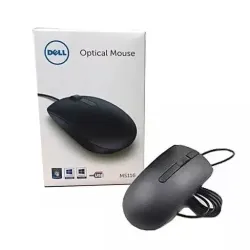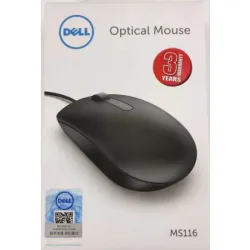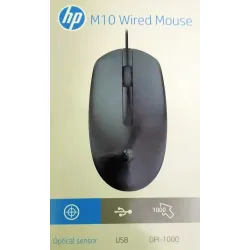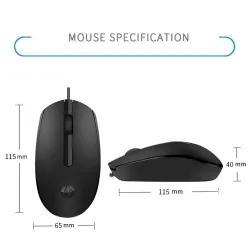Buy the Mouse For Your needs | Apple Lenovo Dell Logitech
Introduction to Desktop Mouse
A desktop mouse is a peripheral input device used with a computer. It allows users to move a cursor or pointer on the computer screen and select items by clicking buttons on the mouse.
The first mouse was invented in the 1960s and was a bulky device with a trackball that allowed users to move the cursor on the screen. Later, in the 1980s, the first computer mouse with a ball on the bottom that rolled as it was moved was introduced, and it became the standard design for many years.
In recent years, optical and laser technology has been developed for computer mice. Optical mice use a light-emitting diode (LED) and a small camera to track movement, while laser mice use a laser and a sensor. These newer designs have the advantage of greater precision and do not require cleaning like traditional ball mice.
It comes in a variety of shapes, sizes, and designs to suit the needs and preferences of individual users.
How choosing the Right Desktop Mouse for Your Needs
Choosing the right desktop mouse is essential to ensure optimal comfort and functionality while using a computer. Here are some factors to consider when selecting a desktop mouse for your needs:
Ergonomics:
Consider the shape, size, and grip of the mouse. Choose a mouse that fits comfortably in your hand and is designed to reduce strain on your wrist and fingers.
Sensitivity:
Consider the sensitivity of the mouse, which determines how quickly the cursor moves on the screen. A higher sensitivity may be ideal for gaming or graphic design, while a lower sensitivity may be more suitable for office work.
Connectivity:
Consider the connectivity options of the mouse, such as wired or wireless. Wired mice typically offer a more stable connection, while wireless mice offer greater freedom of movement.
Programmable Buttons:
Consider if you need programmable buttons on the mouse to customize specific functions or shortcuts for easier and faster navigation.
Compatibility:
Consider if the mouse is compatible with your computer's operating system, as some mice may only work with specific techniques.
Budget:
Consider your budget when choosing a mouse, as prices can vary depending on the features and brand.
Types of mouses
There are several types of computer mice available on the market, each with its unique features and benefits.
Wired Mouse:
A traditional wired mouse connects to the computer using a USB cable. This type of mouse is simple, reliable, and doesn't require batteries.
Wireless Mouse:
A wireless mouse connects to the computer using a wireless receiver or Bluetooth, allowing for greater freedom of movement. They usually require batteries or a rechargeable battery.
Gaming Mouse:
Gaming mice are designed with high sensitivity and precision, customizable buttons, and often have programmable features to optimize gaming performance.
Ergonomic Mouse:
Ergonomic mice are designed to reduce strain and discomfort on the wrist and hand during extended use, often featuring a contoured design and varying grip styles.
Trackball Mouse:
A trackball mouse uses a ball on the top of the device to move the cursor, which can be easier on the wrist and requires less desk space.
Touchpad Mouse:
Touchpad mice are built-in to laptops and are often used for gesture control.
Vertical Mouse:
A vertical mouse is designed to reduce strain on the wrist and forearm by aligning the hand in a more natural position.
Air Mouse:
Air mice allow users to control the cursor using hand movements in the air, often used in presentations or for remote control.
Top 5 brands in Mouse
Logitech:
Logitech is a leading brand in computer peripherals and offers a wide range of mice for different needs, including gaming, productivity, and ergonomic designs.
Microsoft:
Microsoft is known for its Windows operating system and also offers a variety of mice with different features, including wireless connectivity and touchpads. Their mice are known for their compatibility with Microsoft products.
Razer:
Razer is a gaming-focused brand that offers high-quality gaming mice with advanced features such as customizable buttons, high-precision sensors, and RGB lighting.
Apple:
Apple offers a range of mice designed to work seamlessly with its Mac operating system, including the popular Magic Mouse which features a touch-sensitive surface.
HP:
HP is a well-known brand in the computer industry that offers a variety of mice, including wireless and ergonomic designs. Their mice are known for their durability and comfortable designs.
A mouse is a pointing device used to control the movement of a cursor on a computer screen. It typically has one or more buttons that can be clicked to perform various actions, such as selecting text or opening a file. The mouse is an essential component of most modern computer systems and is used to navigate graphical user interfaces, play games, and perform a wide range of other tasks.
The function of a computer mouse is to provide a pointing device that allows the user to interact with graphical user interfaces on a computer. The mouse allows the user to move the cursor on the screen, select and highlight text, click on buttons or icons, drag and drop items, and perform other actions to navigate and control software applications. The mouse is an essential component of most modern computer systems and is used to perform a wide range of tasks, from basic web browsing to complex digital design and gaming.
1. Precision: The mouse allows for precise control of the cursor, making it easier to select small or detailed items on the screen.2. Speed: Using a mouse can be faster than using keyboard shortcuts, especially for complex tasks or when working with large documents or web pages.3. Ergonomics: A mouse can be more comfortable to use than a touchpad or trackball, reducing strain and fatigue on the hand and wrist.4. Versatility: The mouse can be used with a wide range of software applications and can be customized with different settings, buttons, and sensitivity levels to suit individual preferences.5. Accessibility: A mouse can be easier to use for people with certain disabilities or mobility impairments, as it requires less physical dexterity and can be adapted with specialized accessories or software.
The basic design of a computer mouse includes a body or shell that fits comfortably in the hand, one or more buttons on top for clicking, a scroll wheel for vertical scrolling, and a tracking sensor on the bottom that detects movement and translates it into cursor movement on the screen. The sensor can use various technologies, such as optical or laser, to track the movement of the mouse across a surface, and the data is sent to the computer via a wired or wireless connection. Most modern mice also have additional features, such as programmable buttons, adjustable sensitivity, and customizable software settings.