
Cisco Wireless access point (WAP) is a hardware device in the local area network (LAN) that permits wired networks and wireless-capable devices to communicate via a wireless standard which includes Wi-Fi and Bluetooth. Cisco Wireless Access point is equipped with radio transmitters and antennae that allow connection between devices and the Internet or network.
A WAP Is Also To As a Hotspot
Cisco Wireless Access Points (WAP) are a way to connect networks in offices, which allows employeesto work within the office while remaining connected to the network. Additionally, WAPs can provide internet access via wireless Internet in public areas such as airports, coffee shops and train stations.
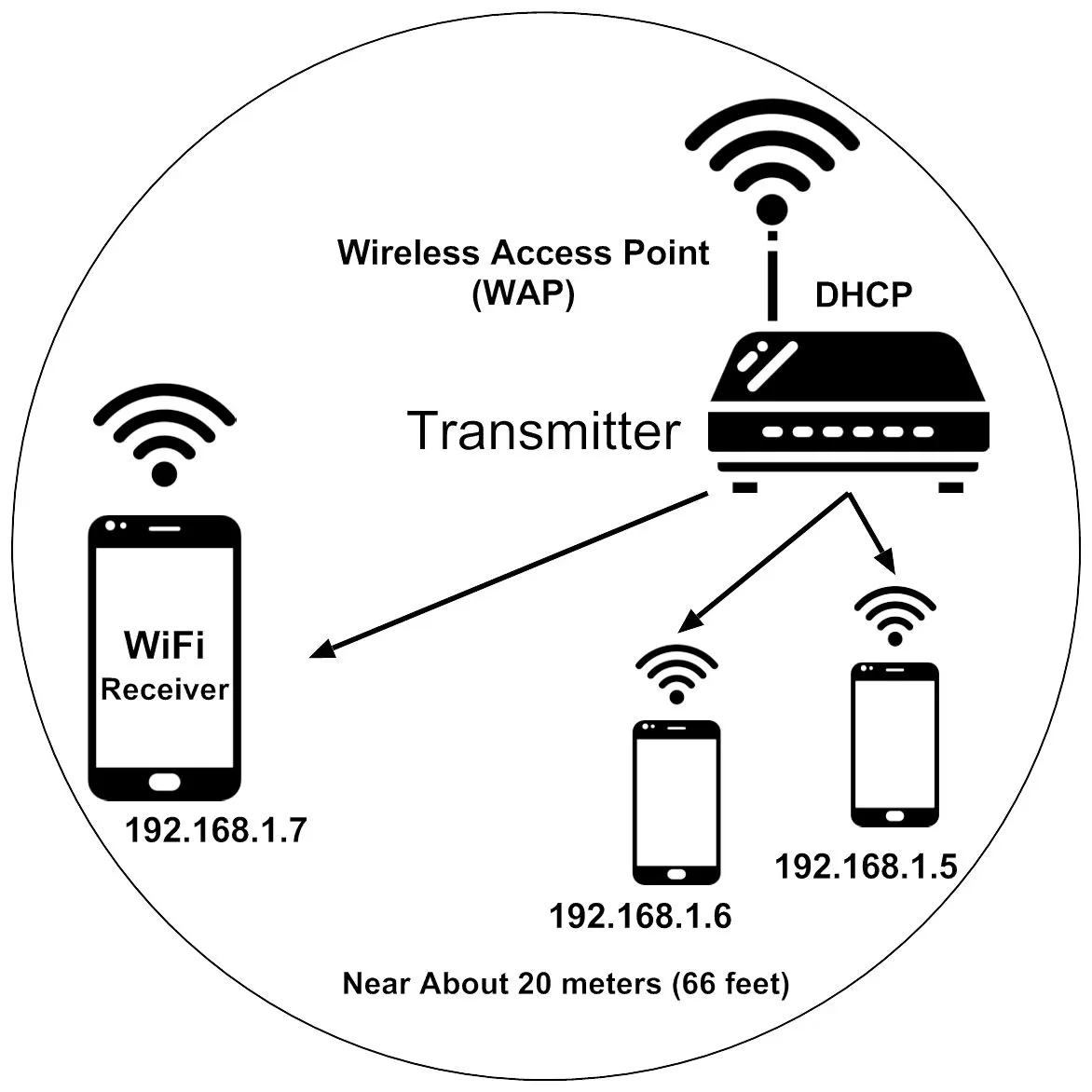
How is Cisco Wireless Access Point Different From Others?
The term "wireless access point" is typically considered part of the Cisco partner 802 series of wireless standards, also called the Wi-Fi service network.
While there are various other wireless standards, most of the time, the words Wi-Fi hotspot and WAP are synonymous. Some of the Best Places to buy Access points from Cisco allow you to enjoy the connectivity beautifully. The Wi-Fi technology from Cisco has advanced significantly over the last few years. However, it's not universally applicable, particularly in the case of business.
Offices that are large and have high use of Wi-Fi typically have access points, whereas smaller offices that have fewer users tend to have Wi-Fi routers as well as range extenders. Let's look at the features they offer and discover the best Wi-Fi access point service for your needs.
Where is a WAP Used For?
Standalone access points are physical mobile devices that look like broadband routers for home use. Wireless routers to connect homes have access points integrated into their hardware and operate with standalone AP units. If you are using your laptop or tablet to connect to the Internet, it connects to one of these access points, whether inbuilt or via hardware for internet access without the cable.
Many significant consumer vendors' Wi-Fi solutions make access points that allow businesses to offer wireless connectivity to any location that can connect through Ethernet cables from access points to the wired router. The hardware consists of antennas, radio transceivers and the device's firmware.
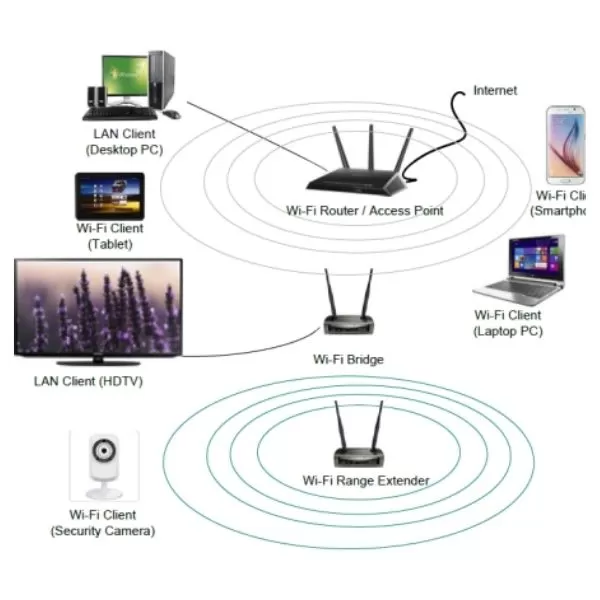
Wi-Fi hotspots usually have at least one wireless APs that provide Wi-Fi coverage. The business networks typically also have APs installed throughout their offices. Although most homes only require one wireless router with an access point to provide coverage to all physical spaces, businesses typically utilize many. Finding the best locations for installing access points is a challenge for network experts due to the necessity of covering spaces uniformly with a stable signal.
Why Cisco Wireless Access Points Are Better For Businesses?
Although range extenders are excellent for home Wi-Fi networks, they're not the best choice for businesses in the modern age. They're able to only support Cisco DNA spaces with a small number of devices at any one time, generally not over 20
While range extenders enhance the coverage of Cisco Wi-Fi Refurbished routers, they will not improve the bandwidth available. The number of devices connected to the router simultaneously, the range extender may cause a load on the connection.
Cisco Wireless Access Points are suitable for high-density environments because of various factors. WAPs are connected to the router through an Ethernet cable and are usually run via Power over Ethernet (PoE). They are typically used in areas where the router is unable to reach Wi-Fi. For instance, the front desk struggles to connect to Wi-Fi; however, a router isn't within reach.
Access points are devices that can be placed close to the front desk and connected to an Ethernet cable. The signal strength of the wireless at that desk is more robust.
Pros of Cisco Wireless Access Points
- Network Extension
- Greater Distances
- Simultaneous Connections
- Mobile Friendly
- Easy to control options
- Flexibility of connections
Network Extension
Suppose your current router can't allow Wireless devices, which isn't often and rare. In that case, you can extend the network by connecting a wireless AP to the web rather than the addition of another router.
Businesses can set up several access points to extend the coverage of an office building. Top Cisco access points enable Wi-Fi infrastructure mode server in networking to handle IoT devices.
Greater Distances
Cisco Wi-Fi networks technically do not need the help because of the Cisco access point configuration. They allow Wi-Fi networks to grow to greater distances and number of users.
Modern access points can accommodate up to 255 users. However, older access points support around 20 clients. Access Points are like assets on your premises. They also come with bridge capability, which allows an individual Wi-Fi network to connect with different wired networks.
WAPs can be distinct from wireless range extenders. Wireless Access Points allow wireless signals to be transmitted through cables connected to an Ethernet port at both ends. A range extender can enhance existing signals to boost the signal
Simultaneous Connections
When you have employees and guests connected to laptops, desktops and desktops, and tablets and mobile phones, 20 devices connected to an internet connection can be added quickly. With 60 simultaneous connections, access points provide the ability to increase the number of gadgets you can connect to by your network.
Mobile Friendly
It is essential to log in to see additional resources while using them in different locations. Access points for businesses can be placed wherever that you have to use an Ethernet cable. Modern models also work with Power over Ethernet Plus or PoE+ (a combination Ethernet and power cord), which means there's no requirement to run separate power lines or install an outlet close to an access point.
Easy To Control Options
You can also easily manage users on Your Wi-Fi connection.
Specific access points come with the Clustering feature. At this single moment, the IT administrator can monitor and deploy, manage and secure a Wi-Fi access point is a network as one entity instead of a collection of different access points
Flexibility Of Connections
Wireless Access Points (WAP) allow wireless-capable devices and wired networks to be connected to a wireless standard that includes Wi-Fi and Bluetooth. WAP has radio transmitters as well as antennae that emit wireless signals that devices can be connected to. WAPs can also be used as hotspots.
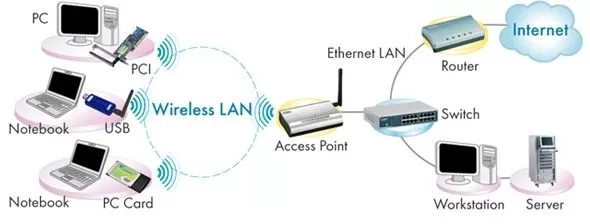
Conclusion
Troubleshooting and managing your wireless network is not as challenging as you think. Access points are wireless network devices that act as a bridge for connecting the local area network. Access points can be used for the coverage of wireless controller networks and to increase the number of users who can join them.
High-speed Ethernet cables run from the router to the access point, which converts the wired signal to a wireless one. Wireless connectivity is usually the only option available to access points to establish connections with devices that use Wi-Fi.
