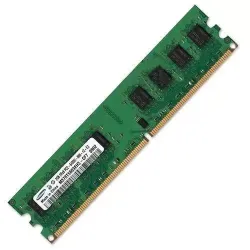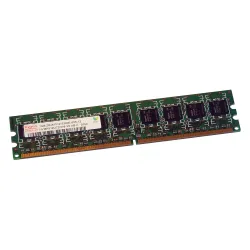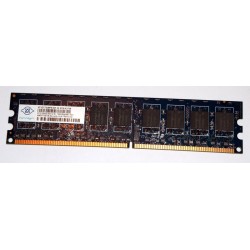Get the best Desktop RAM at a Good Price |Apple Dell HP Hynix IBM Kingston Samsung
Introduction of Desktop RAM
Desktop RAM (Random Access Memory) is a type of computer memory that allows the CPU (Central Processing Unit) to quickly access and use data that is stored temporarily. It is an essential component of any desktop computer, as it is responsible for storing and retrieving data that the CPU needs to execute programs and perform tasks.
Desktop RAM comes in different types and sizes, including DDR (Double Data Rate) SDRAM (Synchronous Dynamic Random Access Memory), DDR2, DDR3, DDR4, and DDR5. These different types of RAM have varying speeds, capacities, and compatibility with different CPUs and motherboards.
The speed of desktop RAM is measured in MHz (Megahertz) or GHz (Gigahertz) and determines how quickly the CPU can access data from the RAM. The capacity of desktop RAM is measured in GB (Gigabytes) and determines how much data the RAM can hold at once.
Desktop RAM is typically installed in the motherboard of a desktop computer and is accessed by the CPU through a memory controller. The RAM modules are inserted into slots on the motherboard and can be easily upgraded or replaced if needed.
How to choose the right RAM for your computer
Choosing the right RAM for your computer can depend on several factors, including the type of motherboard and CPU you have, the tasks you plan on performing, and your budget. Here are some tips to help you choose the right RAM for your computer:
Check your motherboard specifications:
Before buying RAM, it's important to check your motherboard's specifications to determine what type and speed of RAM it supports. This information can usually be found in the motherboard's manual or on the manufacturer's website.
Consider your CPU:
The type and speed of RAM you choose should be compatible with your CPU. Some CPUs, such as Intel's latest processors, require faster RAM to perform optimally.
Determine how much RAM you need:
The amount of RAM you need will depend on the tasks you plan on performing. For basic tasks like web browsing and word processing, 8GB of RAM should be sufficient. However, for more demanding tasks like video editing or gaming, 16GB or more may be necessary.
Choose the right RAM speed:
The speed of your RAM can affect your computer's performance. Faster RAM can help improve system responsiveness and reduce load times. However, faster RAM can also be more expensive.
Consider the brand and reliability:
When choosing RAM, it's important to choose a reputable brand that is known for producing reliable products. This can help ensure that your RAM will work properly and last for a long time.
Check your budget:
RAM prices can vary widely depending on the type, speed, and brand. Consider your budget and choose the best RAM that fits within your price range.
How to fix common RAM issues
RAM (Random Access Memory) issues can cause a variety of problems with your computer, including slow performance, crashes, and blue screen errors.
RAM is not recognized:
If your computer is not recognizing your RAM, it may be due to incorrect installation. Make sure that the RAM is properly seated in the motherboard slots and that the clips are securely in place. If the RAM is still not recognized, try cleaning the contacts with a soft, lint-free cloth.
Slow performance:
If your computer is running slowly, it may be due to insufficient RAM. Consider upgrading your RAM to improve performance. You can also try closing unnecessary programs and processes to free up memory.
Blue screen errors:
Blue screen errors can be caused by faulty RAM. Run a memory diagnostic tool to check for errors. If errors are found, try removing and reinserting the RAM modules or replacing them with new ones.
Random reboots or crashes:
Random reboots or crashes can also be caused by faulty RAM. Try running a memory diagnostic tool to check for errors. If errors are found, try removing and reinserting the RAM modules or replacing them with new ones.
Overheating:
RAM modules can overheat if they are not properly cooled. Make sure that your computer is properly ventilated and that the cooling system is working correctly. You can also try installing additional cooling fans or a liquid cooling system.
Incompatible RAM:
If you have installed incompatible RAM, your computer may not function correctly. Make sure that you have installed the correct type and speed of RAM that is compatible with your motherboard and CPU.
Here are the specifications and features of Apple Dell HP Hynix IBM Kingston and Samsung RAM brands:
Apple:
Apple typically uses proprietary RAM in its devices, such as LPDDR4X in the MacBook Pro and iMac models. The RAM is designed to work seamlessly with Apple's hardware and software, and often has higher performance and efficiency compared to third-party RAM.
Dell:
Dell offers a range of RAM options for its desktop and laptop computers, including DDR4 and DDR5 RAM. Dell's RAM is designed to be compatible with its hardware and often has higher performance and reliability than third-party RAM.
HP:
HP also offers a range of RAM options for its desktop and laptop computers, including DDR4 and DDR5 RAM. HP's RAM is designed to be compatible with its hardware and software and often has higher performance and efficiency compared to third-party RAM.
Hynix:
Hynix is a Korean-based company that produces DDR4 and DDR5 RAM modules for various devices. Hynix's RAM is known for its high performance, reliability, and low power consumption.
IBM:
IBM offers a range of RAM options for its servers and data centers, including DDR4 and DDR5 RAM. IBM's RAM is designed to be highly reliable and efficient, with features like error correction and power management.
Kingston:
Kingston is a popular brand that produces DDR3, DDR4, and DDR5 RAM for desktop and laptop computers, servers, and other devices. Kingston's RAM is known for its high performance, reliability, and compatibility with various hardware and software.
Samsung:
Samsung produces a wide range of DDR4 and DDR5 RAM modules for various devices, including desktop and laptop computers, servers, and mobile devices. Samsung's RAM is known for its high performance, reliability, and low power consumption.
RAM (Random Access Memory) in a desktop computer is used as a temporary storage location for data that the computer is actively using. It allows the computer to quickly access and manipulate this data, which can include running programs, opening files, and browsing the internet. The more RAM a computer has, the more data it can store and manipulate at once, which generally leads to better performance and faster speeds.
The amount of RAM that a desktop computer can support depends on its specific hardware and the operating system it is running. However, many modern desktops can support up to 64GB or even 128GB of RAM, and some high-end workstations can support even more. The amount of RAM needed for a specific task will vary, but generally speaking, more RAM can improve a computer's performance and ability to multitask.
RAM (Random Access Memory) is an important component of a desktop computer, as it directly impacts its performance and ability to handle multiple tasks simultaneously. Having more RAM allows a computer to store and manipulate more data at once, which can lead to faster speeds and improved multitasking capabilities. However, the importance of RAM will depend on the specific use case and the demands placed on the computer. For basic tasks like browsing the web and using productivity applications, a modest amount of RAM may suffice. But for more demanding applications like video editing or gaming, having more RAM can be essential for optimal performance.