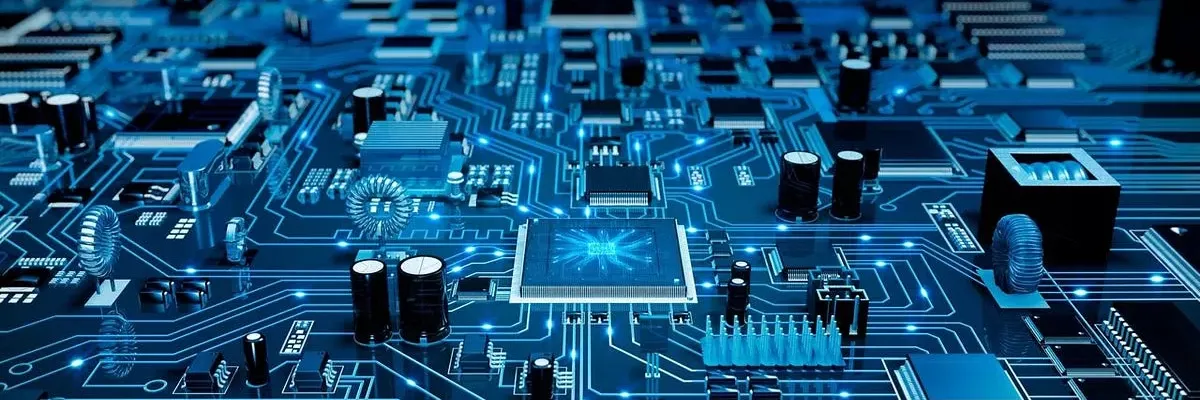
What is a laptop motherboard?
A laptop motherboard, also known as a system board or mainboard, is the primary circuit board in a laptop that connects and controls all of the computer's components, including the CPU, memory, storage, and peripherals. The motherboard serves as the foundation for the laptop's overall functionality and determines what components can be used in the system. It also contains various slots, sockets, and ports for connecting external devices such as USB drives, headphones, and video displays. The motherboard plays a critical role in determining the overall performance and capabilities of the laptop.
The importance of keeping your laptop motherboard
Keeping your laptop motherboard in good condition is essential for ensuring the optimal performance and longevity of your device. The motherboard is the central component that connects and controls all other parts of the laptop, including the CPU, RAM, storage, and other peripherals.
Here are some reasons why keeping your laptop motherboard is important:
Preventing damage:
Regular cleaning and maintenance of your laptop motherboard can help prevent dust, dirt, and other debris from accumulating and causing damage to the circuitry.
Avoiding overheating:
Overheating can cause serious damage to your laptop's motherboard and other components. Proper cooling and ventilation of the system are crucial to maintaining optimal operating temperatures and preventing damage.
Improving performance:
A properly functioning motherboard ensures that all components are working together efficiently, which can help improve the overall performance and speed of your laptop.
Saving money:
Replacing a damaged motherboard can be expensive. By keeping your motherboard in good condition, you can avoid costly repairs or replacements.
Ensuring compatibility:
Upgrading or replacing components in your laptop requires a compatible motherboard. By maintaining your existing motherboard, you can ensure that new components are compatible and function correctly.
Overall, taking care of your laptop motherboard is essential for the smooth operation and longevity of your device. Regular maintenance, cleaning, and proper use can help ensure that your laptop continues to function at its best for years to come.
How to choose the best motherboard for your laptop
Choosing the best motherboard for your laptop can be a daunting task, but it is crucial for optimal performance and compatibility with other components. Here are some factors to consider when selecting a motherboard:
Compatibility:
The motherboard must be compatible with the laptop's CPU, RAM, and graphics card. Check with the laptop manufacturer or a trusted computer repair professional to ensure compatibility before making a purchase.
Size and Form Factor:
Laptops have different sizes and form factors, so it is essential to choose a motherboard that fits the laptop's chassis.
Features and Expansion Slots:
Consider the features and expansion slots offered by the motherboard, such as USB ports, audio ports, and PCIe slots for adding components like a dedicated graphics card or Wi-Fi card.
Brand and Quality:
Choose a reputable brand and high-quality motherboard to ensure durability and longevity.
Price:
Set a budget and choose a motherboard that fits within your price range without compromising on quality and features.
Upgrading your laptop's motherboard
Upgrading a laptop's motherboard can be a challenging task and may not always be feasible, depending on the laptop's design and manufacturer. Here are some things to consider before attempting to upgrade your laptop's motherboard:
Compatibility:
Upgrading your laptop's motherboard requires finding a motherboard that is compatible with your laptop's existing components, including the CPU, memory, and graphics card. Check with your laptop manufacturer or a trusted computer repair professional to ensure compatibility before purchasing a new motherboard.
Cost:
Upgrading a laptop's motherboard can be expensive and may not always be worth the investment, especially if you need to replace other components as well.
Warranty:
Upgrading your laptop's motherboard may void the warranty, so be sure to check with your laptop manufacturer before attempting any upgrades.
Technical expertise:
Upgrading a laptop's motherboard requires technical expertise and knowledge of computer hardware. If you are not familiar with laptop disassembly and hardware installation, it is best to seek the assistance of a professional technician.
Time and effort:
Upgrading a laptop's motherboard can be time-consuming and labor-intensive. Be prepared to invest significant time and effort into the upgrade.
In conclusion, upgrading a laptop's motherboard can be challenging and expensive, and may not always be feasible depending on the laptop's design and manufacturer. It is important to consider compatibility, cost, warranty, technical expertise, and time and effort before attempting an upgrade. If in doubt, seek the assistance of a professional technician.
Conclusion
In conclusion, a laptop motherboard is a critical component that connects and controls all other parts of the laptop. Keeping your laptop motherboard in good condition is important for maintaining the optimal performance and longevity of your device. Regular maintenance, cleaning, and proper use can help prevent damage, avoid overheating, improve performance, and save money. Upgrading a laptop's motherboard can be challenging and may not always be feasible, requiring consideration of compatibility, cost, warranty, technical expertise, and time and effort. If in doubt, it is best to seek the assistance of a professional technician.
