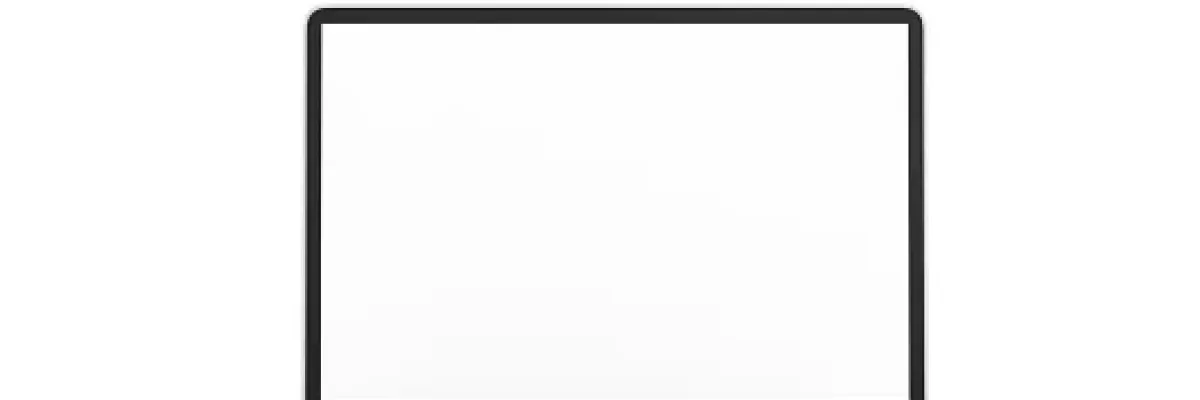
Introduction of Laptop Screen
A laptop screen is the primary display unit of a laptop computer. It is a thin, flat-panel display that is integrated into the top lid of the laptop, and it typically ranges in size from 11 inches to 17 inches diagonally.
Laptop screens are essential for visual computing tasks such as browsing the web, creating and editing documents, playing games, and watching videos. They are also critical for communication tasks, such as video conferencing, as well as for displaying presentations and other visual materials.
Laptop screens are typically made using LCD (liquid crystal display) technology, which uses a backlight to illuminate the display panel. In recent years, some laptop models have switched to OLED (organic light-emitting diode) technology, which offers better contrast and color accuracy than LCD displays.
Laptop screens can vary in resolution, with higher-end models offering resolutions of 1080p or even 4K. The quality of a laptop screen can have a significant impact on the user's overall experience, and it is an important factor to consider when selecting a laptop.
Pros of Laptop Screens
There are several pros of laptop screens, including:
Portability:
Laptop screens are designed to be lightweight and thin, making them easy to carry around. This makes laptops a popular choice for people who need to work on the go.
Space-saving:
A laptop screen takes up far less space than a desktop monitor, making it an excellent choice for people who work in small offices or shared spaces.
Energy efficiency:
Laptop screens use less power than desktop monitors, making them more energy-efficient and environmentally friendly.
High-quality displays:
Modern laptop screens offer high resolutions, excellent color accuracy, and good contrast, making them ideal for tasks such as photo and video editing, gaming, and watching movies.
Built-in features:
Many laptop screens come with built-in features such as touchscreens, stylus support, and high dynamic range (HDR) support, which enhance their functionality and usability.
Adjustable:
Laptop screens can be tilted and adjusted to suit the user's preferred viewing angle, making them more comfortable to use for extended periods.
Cons of Laptop Screens
While there are many advantages to using laptop screens, there are also some cons to consider, including:
Limited screen size:
Laptop screens are generally smaller than desktop monitors, which can be a disadvantage for users who require a larger display for their work or entertainment.
Fixed position:
Unlike desktop monitors, which can be easily adjusted to suit the user's preferred viewing angle, laptop screens are often fixed in position and can cause discomfort or eye strain over extended use.
Fragility:
Laptop screens are delicate and can be easily damaged if dropped or mishandled. Repairing or replacing a damaged laptop screen can be expensive.
Limited upgradability:
While desktop monitors can be easily upgraded or replaced, laptop screens are often integrated into the laptop and cannot be replaced or upgraded without professional help.
Heat generation:
Laptop screens can generate a significant amount of heat, which can be uncomfortable for the user and may affect the longevity of the device.
Laptop Screen Types
There are several types of laptop screens available, including:
LCD (liquid crystal display) screens:
LCD screens are the most common type of laptop screen and use liquid crystal technology to display images.
LED (light-emitting diode) screens:
LED screens are similar to LCD screens but use LED backlighting instead of traditional fluorescent backlighting, which provides better color accuracy and contrast.
OLED (organic light-emitting diode) screens:
OLED screens are a newer type of display technology that offers higher contrast, richer colors, and deeper blacks than LCD or LED screens.
Touchscreens:
Some laptops come with touchscreens, which allow users to interact with their device using their fingers or a stylus.
Matte screens:
Matte screens have an anti-glare coating that reduces reflections and glare, making them easier to use in bright environments.
Glossy screens:
Glossy screens have a shiny finish that enhances color saturation and contrast but can be reflective and difficult to use in bright environments.
Privacy screens:
Privacy screens are designed to limit the viewing angle of the screen, making it difficult for others to see what is displayed on the screen.
Maintenance and Cleaning of Laptop Screen
Proper maintenance and cleaning of your laptop screen are essential to keep it in good condition and ensure optimal performance. Here are some tips for cleaning and maintaining your laptop screen:
Turn off your laptop before cleaning the screen to avoid causing any damage or interference.
Use a microfiber cloth or a soft, lint-free cloth to wipe the screen gently. Avoid using paper towels or tissues, which can scratch the screen.
If there are any stubborn stains or marks on the screen, dampen the cloth with a small amount of water or screen cleaner. Avoid using harsh chemicals, as these can damage the screen.
Use a can of compressed air to blow away any dust or debris that may have accumulated in the keyboard or other parts of the laptop.
Avoid touching the screen with your fingers, as the oils and dirt on your hands can damage the screen over time.
Store your laptop in a cool, dry place to avoid exposing it to moisture or humidity, which can damage the screen and other components.
Consider investing in a screen protector to help protect the screen from scratches, fingerprints, and other damage.
By following these tips, you can help keep your laptop screen clean and well-maintained, ensuring optimal performance and longevity.
Conclusion
In conclusion, laptop screens are a critical component of modern computing, offering users a portable and versatile way to work, study, and entertain themselves. They come in various types, each with its own advantages and disadvantages, and require proper maintenance and cleaning to ensure optimal performance and longevity. While there are some cons to consider, such as limited screen size and fragility, the benefits of using a laptop screen, including portability, space-saving, energy efficiency, and high-quality displays, make it a popular choice for many users. By considering your needs and preferences and following proper maintenance and cleaning procedures, you can enjoy the many benefits of using a laptop screen.
