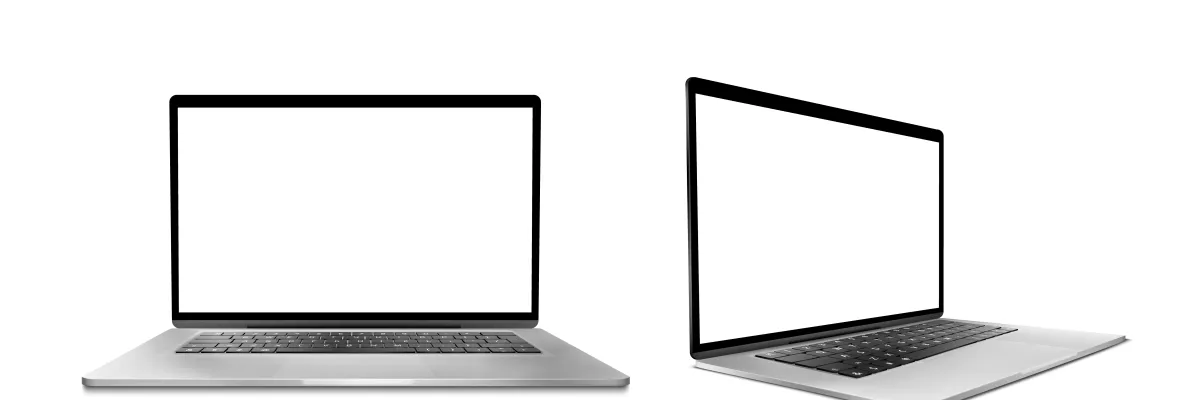
Introductions of laptop screens
Laptop screens, also known as displays or monitors, are an essential component of a laptop computer. They come in a variety of sizes, resolutions, and technologies.
One of the most important factors to consider when choosing a laptop screen is the display size. Laptops typically range in size from 11 to 17 inches, with some models being even larger. A larger screen can provide more workspace, but may also make the laptop less portable and more difficult to carry around.
Another important factor to consider is the resolution of the display. Resolution refers to the number of pixels on the screen, with higher resolutions providing sharper and more detailed images. Some common resolutions for laptop screens include 1366x768, 1920x1080 (also known as Full HD or 1080p), and 3840x2160 (also known as 4K).
What are the different types of laptop screens?
There are several types of laptop screens available in the market, including:
TN (Twisted Nematic) screens:
These are the most common and affordable types of laptop screens. They offer fast refresh rates and low response times but have limited viewing angles and poor color reproduction.
IPS (In-Plane Switching) screens:
These screens provide wider viewing angles and better color accuracy than TN screens. They are commonly found in high-end laptops and are ideal for graphic designers, photographers, and video editors.
VA (Vertical Alignment) screens:
These screens offer high contrast ratios and deep blacks, making them ideal for watching movies and playing games. However, they have slower response times and narrower viewing angles than IPS screens.
OLED (Organic Light Emitting Diode) screens:
These screens provide stunning color accuracy, deep blacks, and high contrast ratios. They are commonly found in premium laptops and are ideal for creative professionals and gamers.
Retina screens:
Retina screens are a type of IPS display used by Apple. They offer high resolution and color accuracy, making them ideal for tasks such as photo and video editing.
4K/UHD screens:
These screens have a resolution of 3840 x 2160 pixels and offer four times the resolution of Full HD screens. They are ideal for tasks such as video editing, gaming, and watching movies.
Touchscreens:
Touchscreens allow users to interact with their laptops using their fingers or a stylus. They are ideal for tasks such as drawing, note-taking, and graphic design.
Can a refurbished screen be as good as a new one?
When a laptop screen is refurbished, it goes through a rigorous testing and refurbishing process to ensure that it meets or exceeds the original manufacturer's specifications. This process typically involves dismantling the screen, replacing any damaged or defective parts with new ones, and testing the screen to ensure that it works properly.
In some cases, a refurbished screen may even be better than a new one. For example, a refurbished screen may have better quality control standards than a new one, since it has been individually tested to ensure that it meets a certain level of quality. Additionally, refurbished screens are often available at a lower cost than brand new screens, making them an attractive option for those looking to save money on a laptop repair or upgrade.
Of course, the quality of a refurbished screen will depend on the quality of the refurbishing process and the reputation of the seller. It is important to do your research and purchase a refurbished screen from a reputable seller who offers a warranty or guarantee on their products. By doing so, you can feel confident that your refurbished screen will work just as well as a new one, and may even offer better value for your money.
How can I find a high-quality refurbished laptop screen?
Finding a high-quality refurbished laptop screen can be challenging, but here are some tips to help you find a reliable product:
Choose a reputable seller -
Look for sellers that have a good reputation for selling high-quality refurbished products. You can check online reviews, customer ratings, and forums to determine the reliability of the seller.
Verify the seller's refurbishing process -
Ask the seller about their refurbishing process and what steps they take to ensure the quality of the screen. A reputable seller will be able to provide you with a detailed explanation of their refurbishing process and the quality control measures they take.
Check for warranty or guarantee -
Make sure the seller offers a warranty or guarantee on their refurbished laptop screens. This will give you peace of mind knowing that you can return the product if it does not work as expected.
Look for compatible screens -
Make sure the refurbished screen you are purchasing is compatible with your laptop model. You can check your laptop's model number and specifications to ensure that the screen you are purchasing is compatible.
Inspect the screen upon arrival -
Once you receive the refurbished screen, inspect it carefully for any defects or damage. Test the screen thoroughly to make sure it works properly and meets your expectations.

Leave a Comment