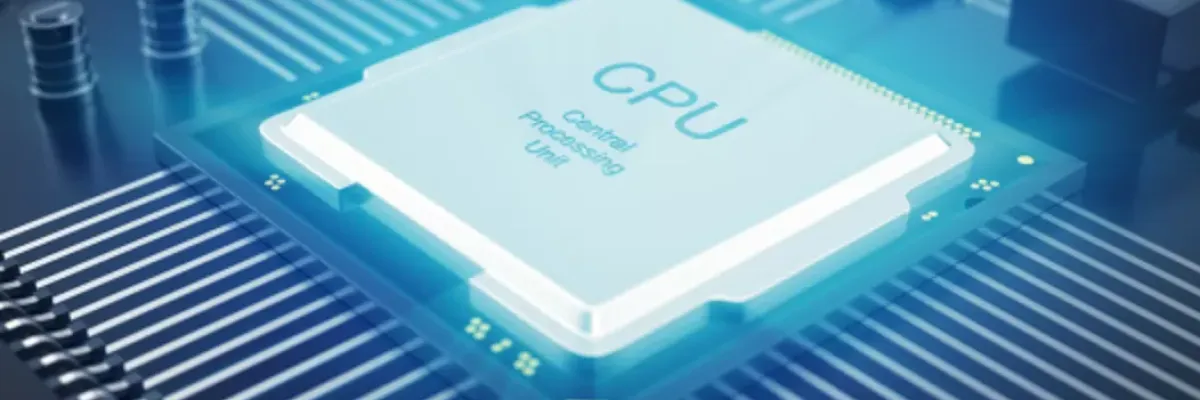
Importance of a CPU in a computer
The CPU (Central Processing Unit) is the primary component of a computer that performs most of the computational tasks. It is also known as the "brain" of the computer. The CPU is responsible for executing instructions that control the operation of the computer's hardware and software.
The importance of a CPU in a computer cannot be overstated.
Processing Power:
The CPU is responsible for processing all the instructions and data that are sent to it by the computer's software. It performs complex calculations, logical operations, and data manipulations at very high speeds, making it possible to run sophisticated programs and applications.
System Performance:
The performance of a computer system is directly dependent on the processing power of the CPU. A faster CPU can perform more operations in a given time, resulting in better system performance and responsiveness.
Compatibility:
The CPU architecture determines the types of software and applications that can run on a computer. The CPU also determines the types of hardware that can be installed and used with the system.
Multitasking:
The CPU allows for multitasking, which is the ability to run multiple applications simultaneously. This is essential for modern computing, where users often have several applications open at the same time.
Upgradability:
The CPU can be upgraded, allowing users to improve the performance of their systems without having to replace the entire computer.
Factors That Affect CPU Price
The price of a CPU (Central Processing Unit) can vary significantly depending on several factors. Here are some of the most important factors that affect CPU price:
Processor Model and Brand:
Different CPU models and brands come with different features, capabilities, and performance levels. Generally, higher-end CPUs with more advanced features and better performance tend to cost more.
Manufacturing Process and Technology:
The manufacturing process used to produce the CPU and the technology used can affect its price. CPUs that are made using more advanced manufacturing processes and technology tend to be more expensive.
Clock Speed and Core Count:
The clock speed and core count of a CPU can significantly impact its price. CPUs with higher clock speeds and more cores tend to be more expensive.
Thermal Design Power (TDP):
The TDP of a CPU is a measure of how much power it requires to run at its maximum performance level. CPUs with higher TDPs tend to be more expensive, as they require more robust cooling solutions to prevent overheating.
Market Demand and Availability:
The supply and demand for a CPU can also impact its price. CPUs that are in high demand or have limited availability may be priced higher due to their scarcity.
Age and Obsolescence:
As with most technology products, older CPU models tend to be cheaper than newer ones. As newer, more advanced CPUs are released, older models become less relevant and less expensive.
Factors to Consider When Choosing a CPU
When choosing a CPU (Central Processing Unit), there are several factors to consider to ensure that you select the right one for your needs.
Processor Brand:
There are two primary brands of CPUs: Intel and AMD. Each brand has its own strengths and weaknesses, and the best choice will depend on your specific needs.
Processor Model:
Within each brand, there are many different models of CPUs with varying levels of performance, features, and price points. Research the different models to determine which one will best meet your needs.
Clock Speed:
The clock speed of a CPU determines how quickly it can perform calculations and execute commands. Higher clock speeds generally indicate better performance, but they may also come with higher power consumption and heat generation.
Number of Cores:
The number of cores in a CPU indicates how many tasks it can handle simultaneously. CPUs with more cores generally offer better multitasking capabilities, but they may also come with higher price tags.
Cache Size:
The cache is a small amount of high-speed memory built into the CPU that stores frequently accessed data. CPUs with larger cache sizes can access data more quickly, leading to better performance.
Integrated Graphics:
Some CPUs have integrated graphics processing units (GPUs) built into them, while others require a separate graphics card. If you plan to use your computer for gaming or graphics-intensive applications, you may want to choose a CPU with integrated graphics.
Thermal Design Power (TDP):
The TDP of a CPU is a measure of how much power it requires to run at its maximum performance level. CPUs with higher TDPs may require more robust cooling solutions and may generate more heat and noise.
Price:
Finally, you'll need to consider your budget when choosing a CPU. Consider the performance and features you need and select the best CPU you can afford.
Avoiding Counterfeit CPUs
Counterfeit CPUs (Central Processing Units) can pose a significant risk to the performance, stability, and security of your computer system. Here are some tips for avoiding counterfeit CPUs:
Buy from Authorized Retailers:
One of the best ways to avoid counterfeit CPUs is to purchase from authorized retailers. This ensures that you are getting a genuine product from a reputable source.
Check the Packaging:
Examine the packaging of the CPU carefully to ensure that it is not damaged or tampered with. Counterfeiters may try to replicate the packaging of genuine products, but there may be subtle differences in the design or labeling.
Verify Serial Numbers:
Check the serial number of the CPU against the manufacturer's database to confirm its authenticity. Some manufacturers have online tools that allow you to enter the serial number and verify that it is a genuine product.
Check the CPU Markings:
Look closely at the markings on the CPU to ensure that they are consistent with the manufacturer's specifications. Counterfeit CPUs may have incorrect markings or missing logos.
Perform Benchmarks:
Test the CPU using benchmarking software to ensure that it performs as expected. If the performance is significantly lower than what the manufacturer claims, it may be a counterfeit product.
Beware of Suspiciously Low Prices:
If a CPU is significantly cheaper than the market price, it may be a sign of a counterfeit product. Be wary of deals that seem too good to be true.
Purchase from Reputable Brands:
Purchase CPUs from reputable brands with a proven track record of producing genuine products. Avoid buying from unknown or lesser-known brands, as they may be more likely to sell counterfeit products.
Conclusion
In conclusion, the CPU is a critical component in a computer that performs the majority of the processing tasks. When selecting a CPU, it's important to consider factors such as clock speed, number of cores, cache size, integrated graphics, TDP, and price, to ensure that you choose a product that meets your needs and budget. It's also essential to avoid counterfeit CPUs by purchasing from authorized retailers, verifying serial numbers, checking the packaging and markings, performing benchmarks, and buying from reputable brands. By following these guidelines, you can ensure that you have a high-quality CPU that will perform reliably and securely in your computer system.
