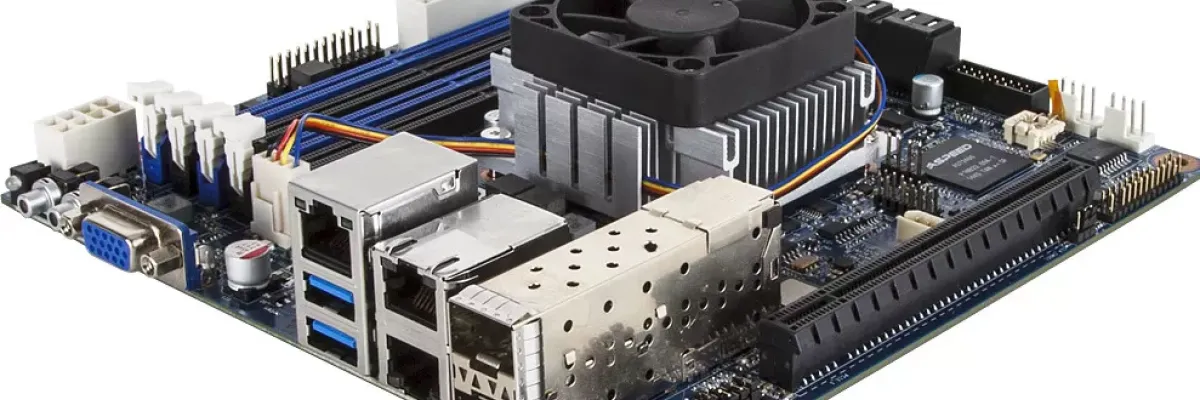
Introduction of Server Motherboards
Server motherboards, also known as system boards or mainboards, are the central component of a server system. They are designed to handle the demands of large-scale computing applications and are built with advanced features and capabilities that are not typically found on consumer-grade motherboards.
Server motherboards come in a variety of form factors, including ATX, E-ATX, and proprietary form factors. They are typically larger and more robust than consumer motherboards, with more expansion slots, memory slots, and connectors to support a larger number of components and peripherals.
Some of the key features of server motherboards include support for multiple processors and high-speed memory, advanced storage capabilities such as RAID, and support for multiple network interfaces for improved connectivity and redundancy. They also typically feature advanced management and monitoring capabilities, such as remote access and control, hardware monitoring, and advanced power management.
In addition to these hardware features, server motherboards are also typically designed for high reliability and uptime, with features such as redundant power supplies, error-correcting code (ECC) memory, and advanced system monitoring and management tools to help ensure that the system stays up and running even in the event of hardware failures or other issues.
The Basics of Server Motherboards
Server motherboards are the main circuit board in a server system that connects all the hardware components, including the central processing unit (CPU), memory modules, storage devices, and input/output (I/O) devices. They are designed to handle the demands of server applications, which require high performance, reliability, and scalability.
Form Factor:
Server motherboards come in different form factors, including ATX, E-ATX, and proprietary form factors, depending on the specific server model and manufacturer.
Processor Socket:
Server motherboards support different types of processors, such as Intel Xeon or AMD EPYC, and have specific socket designs to accommodate them.
Memory Slots:
Server motherboards have multiple memory slots to support a large amount of RAM, often in the form of registered or ECC memory to provide greater reliability and error correction.
Expansion Slots:
Server motherboards typically have more expansion slots than consumer-grade motherboards, such as PCI Express (PCIe) slots, to support additional network interfaces, storage controllers, and other peripherals.
Storage Interfaces:
Server motherboards have advanced storage interfaces, such as SAS or SATA, to support high-speed and high-capacity storage devices, and may also have support for RAID (Redundant Array of Independent Disks) for data redundancy and fault tolerance.
Network Interfaces:
Server motherboards may have multiple network interfaces, such as Ethernet or InfiniBand, to provide improved connectivity and redundancy.
Management Interfaces:
Server motherboards typically have dedicated management interfaces, such as IPMI (Intelligent Platform Management Interface), to provide remote management and monitoring capabilities, including hardware monitoring, remote console access, and power management.
The Role of Server Motherboards in Server Performance
Server motherboards play a critical role in server performance, as they are responsible for connecting all the hardware components and providing the necessary resources to support the server's computing tasks. Here are some of the key ways in which server motherboards can impact server performance:
Processor Support:
Server motherboards are designed to support specific types of processors, such as Intel Xeon or AMD EPYC, which can have a significant impact on server performance. Choosing a motherboard that supports the latest processors can help ensure that the server can handle the most demanding workloads and applications.
Memory Capacity and Speed:
Server motherboards typically have more memory slots and support for higher capacity memory modules, as well as faster memory speeds, than consumer-grade motherboards. This can help improve server performance by providing more memory bandwidth and reducing the latency of memory access.
Expansion Slots:
Server motherboards typically have more expansion slots than consumer-grade motherboards, allowing for additional network interfaces, storage controllers, and other peripherals to be added to the system. This can improve server performance by increasing connectivity and storage capacity.
Storage Interfaces and RAID Support:
Server motherboards typically have advanced storage interfaces, such as SAS or SATA, and support for RAID, which can help improve server performance by providing faster access to data and greater data redundancy and fault tolerance.
Network Interfaces:
Server motherboards may have multiple network interfaces, such as Ethernet or InfiniBand, to provide improved connectivity and redundancy. This can improve server performance by providing faster network speeds and greater network reliability.
Management Interfaces:
Server motherboards typically have dedicated management interfaces, such as IPMI, which can help improve server performance by providing advanced management and monitoring capabilities. This can help reduce downtime and improve system efficiency.
Key Considerations When Choosing a Server Motherboard
When choosing a server motherboard, there are several key considerations to keep in mind to ensure that the motherboard meets the specific needs and requirements of the server system. Here are some of the key factors to consider:
Processor Compatibility:
The motherboard must be compatible with the specific type of processor that will be used in the server system. This includes the socket type, supported processor generations, and power requirements.
Form Factor:
The motherboard form factor should match the case and chassis of the server, as well as any other components that will be used in the system.
Memory Support:
The motherboard should support the required amount of memory and type of memory modules, such as DDR4 or ECC memory, required for the server workload.
Expansion Slots:
The motherboard should have enough expansion slots to accommodate any additional components, such as storage controllers or network interface cards, required for the server workload.
Storage Interface and RAID Support:
The motherboard should support the required storage interface, such as SATA or SAS, and RAID configuration for the storage devices used in the server system.
Network Interface:
The motherboard should have sufficient network interfaces to support the server's connectivity needs, including the required speed, number of ports, and type of network interfaces, such as Ethernet or InfiniBand.
Management Interface:
The motherboard should have a dedicated management interface, such as IPMI, to enable remote management and monitoring of the server system.
Reliability and Uptime:
The motherboard should have features to support high reliability and uptime, such as redundant power supplies and error-correcting code (ECC) memory.
Manufacturer Support:
The motherboard manufacturer should provide adequate support, such as documentation, drivers, and firmware updates, to ensure the smooth operation of the server system.
