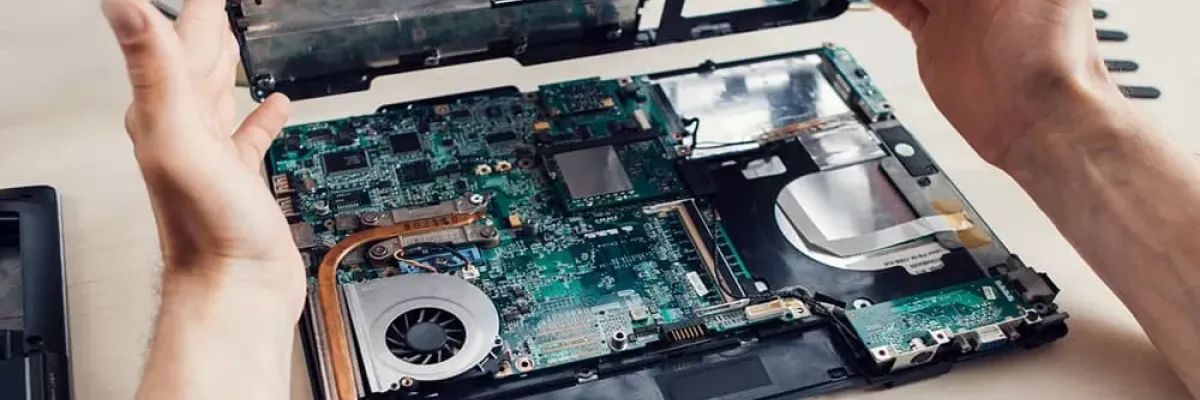
Introduction of Motherboard for Laptop
The motherboard for a laptop is the main circuit board that connects all of the other components of the computer together. It provides the platform for the CPU, RAM, and other components to communicate and work together. The motherboard also contains connectors for the display, keyboard, mouse, and other peripherals.
In a laptop, the motherboard is typically smaller than in a desktop computer due to space constraints. It is usually located beneath the keyboard or behind the screen, depending on the design of the laptop. The motherboard in a laptop is designed specifically for that model of laptop, so it is not interchangeable with other models or brands.
The motherboard for a laptop includes several key components, including the CPU socket, RAM slots, and chipset. The CPU socket is where the processor is installed and connects to the rest of the motherboard. The RAM slots are where the memory modules are installed and provide the computer with its working memory. The chipset manages the flow of data between the different components of the computer, ensuring that they work together smoothly.
Other components that may be included on a laptop motherboard include the graphics card, sound card, and network card. These components are often integrated into the motherboard to save space and reduce power consumption.
Factors to Consider When Choosing a Motherboard for Laptop
Choosing the right motherboard for a laptop is an important decision, as it can greatly affect the performance and capabilities of the computer. Here are some factors to consider when selecting a motherboard for a laptop:
Compatibility:
It is essential to ensure that the motherboard is compatible with the other components of the laptop, such as the CPU, RAM, and storage. Most laptop motherboards are designed specifically for a particular model or series, so it is important to choose the correct one.
Size and Form Factor:
The size and form factor of the motherboard will determine how well it fits in the laptop and how many components it can support. Make sure to choose a motherboard that fits within the laptop's dimensions and supports the components needed for your specific needs.
Connectivity and Ports:
The number and type of ports on the motherboard are important for connecting external devices such as USB drives, Ethernet cables, and audio devices. It is important to choose a motherboard that has the necessary ports for your needs.
Quality and Reliability:
Choose a motherboard from a reputable manufacturer with a good track record for quality and reliability. This will ensure that the motherboard is built to last and will provide reliable performance.
Expansion Options:
Consider future expansion needs when selecting a motherboard. Look for a motherboard that has additional expansion slots for adding more RAM, storage, or other components as needed.
Price:
Finally, consider the price of the motherboard and ensure that it fits within your budget. Remember that a higher-priced motherboard may offer better features and performance, but it may not always be necessary depending on your usage requirements.
Understanding the Motherboard Form Factor
The physical size and layout of the motherboard, as well as the arrangement of components and ports, are referred to as the motherboard form factor. Different form factors are designed for different types of computers, and each has its own advantages and disadvantages.
ATX (Advanced Technology eXtended):
This is the most common form factor for desktop computers. It is a large rectangular board measuring 12 x 9.6 inches and supports up to 7 expansion slots. ATX motherboards typically have more ports and connectors than smaller form factors, making them suitable for gaming or multimedia systems.
Micro-ATX:
This form factor is smaller than ATX and measures 9.6 x 9.6 inches. Micro-ATX motherboards typically have fewer expansion slots and ports than ATX, but they are more affordable and can be used in smaller cases.
Mini-ITX:
This is the smallest form factor for desktop computers and measures 6.7 x 6.7 inches. Mini-ITX motherboards are designed for use in small form factor or mini PC builds and typically have only one expansion slot and a limited number of ports.
ITX (Information Technology eXtended):
This form factor is designed for industrial or embedded computing applications. It is similar to Mini-ITX in size but has more expansion slots and ports for greater flexibility.
E-ATX (Extended ATX):
This is a larger form factor than ATX and measures 12 x 13 inches. E-ATX motherboards are designed for high-end gaming or workstation systems that require multiple expansion slots and high-performance components.
When selecting a motherboard, it is important to choose a form factor that is compatible with the case and other components in your system. Each form factor has its own advantages and limitations, so it is important to consider your specific needs and requirements before making a decision.
Ports and Features of Motherboard for Laptop
The ports and features of a motherboard for a laptop can vary depending on the specific model and manufacturer. However, there are some common ports and features that are often found on laptop motherboards:
CPU socket:
This is the socket where the processor is installed. It can vary depending on the CPU model, so it is important to choose a motherboard that is compatible with your CPU.
RAM slots:
These are slots where the memory modules are installed. The number and type of RAM slots can vary depending on the motherboard, so it is important to choose a motherboard that supports the amount of memory you need.
Storage connectors:
These connectors allow you to connect storage devices such as hard drives or solid-state drives (SSDs) to the motherboard. Common storage connectors include SATA and M.2.
Graphics connector:
This connector allows you to connect an external display to the laptop. Common graphics connectors include HDMI, DisplayPort, and VGA.
USB ports:
These ports allow you to connect USB devices such as mice, keyboards, and external hard drives to the laptop. The number and type of USB ports can vary depending on the motherboard.
Audio connectors:
These connectors allow you to connect headphones, speakers, or a microphone to the laptop. Common audio connectors include headphone jacks and microphone jacks.
Network connectors:
These connectors allow you to connect the laptop to a wired or wireless network. Common network connectors include Ethernet ports and Wi-Fi antennas.
Other features that may be included on a laptop motherboard include integrated graphics, sound, and network cards, as well as additional expansion slots for adding more components or upgrading the system. It is important to choose a motherboard that has the necessary ports and features for your specific needs.
Conclusion
The motherboard is the heart of a laptop, and selecting the right one is crucial for building a high-performance and reliable system. When choosing a motherboard, it is important to consider factors such as compatibility, form factor, connectivity and ports, quality and reliability, expansion options, and price. Additionally, it is important to be aware of the different ports and features that are available on laptop motherboards, such as CPU sockets, RAM slots, storage connectors, graphics connectors, USB ports, audio connectors, and network connectors. By carefully considering these factors, you can choose the right motherboard for your laptop that meets your needs and provides excellent performance and reliability.
