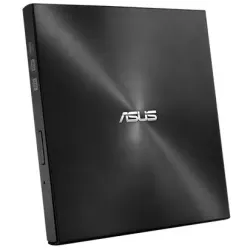Best Optical Drives and Their Features Specifications and Price Lists | Dell HP IBM Lenovo Samsung
How to Choose the Right Optical Drive for Your Needs
Choosing the right optical drives depends on what you plan to use it for. Here are some things to consider when selecting an optical drive:
Purpose:
What do you want to use the optical drive for? Do you plan on watching DVDs or Blu-ray movies, burning discs, or installing software? Knowing what you plan to use it for will help narrow down your options.
Compatibility:
Check the compatibility of the optical drive with your computer's operating system and hardware. Make sure the drive is compatible with your computer's interface (SATA, IDE, USB, etc.).
Speed:
Consider the read and write speeds of the drive. If you plan on burning discs, you'll want a drive with faster write speeds. For reading discs, faster reading speeds will be beneficial.
Format:
Determine the type of optical disc format you plan to use. There are various formats, including CD, DVD, and Blu-ray.
Price:
Optical drives can range in price from budget-friendly to high-end. Consider your budget and choose a drive that fits within your price range.
Brand and reviews:
Research different brands and read reviews from other users to get an idea of the drive's reliability and performance.
By considering these factors, you can choose the right optical drive for your needs.
Some optical drive brands and their typical specifications and features:
Samsung:
Samsung produces a variety of optical drives, including DVD and Blu-ray drives. Their drives typically have fast read and write speeds and are often compatible with a variety of disc formats. Samsung's drives may also include features like Silent Play, which reduces disc noise during playback, and Jamless Play, which prevents disc playback errors caused by scratched or damaged discs.
IBM:
IBM (now owned by Lenovo) produces a range of optical drives for their computer systems. Their drives typically have fast read and write speeds and are designed for reliability and durability. IBM's drives may also include features like PowerDVD software for the playback of DVD and Blu-ray discs.
Dell:
Dell produces a range of optical drives for their computers, including DVD and Blu-ray drives. Their drives are often designed for easy installation and may include features like Auto Calibration, which adjusts the drive's laser to optimize disc reading and writing.
HP:
HP produces a range of optical drives, including DVD and Blu-ray drives. Their drives are typically compatible with a variety of disc formats and feature fast read and write speeds. HP's drives may also include features like LightScribe technology, which allows users to burn labels directly onto the disc.
Lenovo:
Lenovo produces a range of optical drives for their computers, including DVD and Blu-ray drives. Their drives are often designed for easy installation and may include features like UltraSlim design for compatibility with thin and light laptops. Lenovo's drives may also include features like PowerDVD software for the playback of DVD and Blu-ray discs.
It's important to note that the specifications and features of optical drives can vary depending on the specific model and manufacturer. It's always a good idea to research the specific model you are interested in to ensure it meets your needs.
Features Of Optical Drives
Optical drives have a variety of features that can vary depending on the manufacturer and model. Here are some common features you may find in optical drives:
Read and write speeds:
Optical drives have a specified read and write speed, which determines how quickly data can be read from or written to a disc. Faster speeds generally mean faster performance, but may also require more power or generate more noise.
Compatibility:
Optical drives may be compatible with different types of discs, such as CDs, DVDs, or Blu-ray. Some drives may also support dual-layer or rewritable discs.
Buffer underrun protection:
This feature helps prevent errors that can occur during disc writing, by temporarily storing data in a buffer until the drive is ready to write it to the disc.
LightScribe technology:
This allows users to burn labels directly onto the disc, eliminating the need for stick-on labels.
Silent Play:
This feature reduces disc noise during playback, by adjusting the drive's reading speed to optimize the playback experience.
Jamless Play:
This feature prevents disc playback errors caused by scratched or damaged discs, by adjusting the reading speed or skipping over damaged areas of the disc.
Auto Calibration:
This feature adjusts the drive's laser to optimize disc reading and writing, improving overall performance and reliability.
PowerDVD software:
This software is often included with optical drives and allows users to play DVDs and Blu-ray discs on their computers.
UltraSlim design:
This feature allows the drive to be compatible with thin and light laptops, making it easier to carry and use on the go.
These are just some of the features that can be found in optical drives. When choosing an optical drive, it's important to consider the features that are most important for your needs and usage.
An optical drive is a device that reads and writes data to optical discs such as CDs, DVDs, and Blu-ray discs. It uses a laser to read data stored on the disc, and can also write data onto a disc using a laser to etch pits onto the disc surface. Optical drives are commonly used to install software, play music or movies, and backup data.
Not all laptops have optical drives, as many modern laptops prioritize portability and thinness over including an optical drive. However, some laptops do still include optical drives, especially larger and heavier models. If a laptop does not have an optical drive built-in, external optical drives can be purchased separately and connected to the laptop via USB.
No, a pendrive (also known as a USB flash drive) is not an optical drive. An optical drive uses a laser to read and write data to optical discs like CDs, DVDs, and Blu-ray discs, while a pendrive stores data on flash memory chips and can be plugged into a USB port on a computer or other device.
Optical drives are commonly used in desktop computers, gaming consoles, and some older laptops to read and write data to optical discs such as CDs, DVDs, and Blu-ray discs. However, with the rise of digital media and cloud storage, the use of optical drives has become less common in recent years.